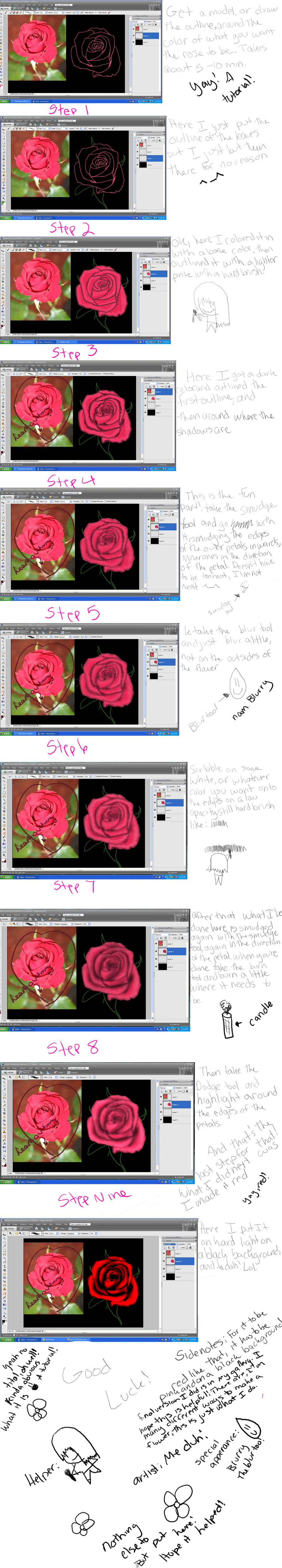ShopDreamUp AI ArtDreamUp
Deviation Actions
Suggested Collections
You Might Like…
Featured in Groups
Description
Yeah this is a tutorial, first one ever... I'm not really sure how good it is, but it has pictures and a breif explanation for both. I'll explain a little more about each step, and sorry if there are any misspellings, i'm a horrible speller!
And I didn't make this too clear, sorry about that, but the strength the smudge tool is on is about 81%, and the hard brush around 88%.
1. Ok you take a a picture of a flower, and outline it by freehand or however you want to, that's just what I do. or you can just draw it without one, whatever. Use a color that's a little darker then the base color you're going to go and use.
2. Here I just put some green leaves around it xD Nothing to say about it.
3. Color it in with the color you want it to be. Then take a lighter color and color it around the edges of the petals, make sure that it's a hard brush, in the picture it shows the opacity and what I used, so yeah.
4. Pick a dark color, maybe a very dark browny red, and color over the first outline that you made at the beginning. Then color in the area's that are going to be darker, shade them, ect.
5. This is the harder part to explain. Take the smudge tool at a small size and smudge the outline into the rest of the petal, along with the darker shades that aren't part of the outline, make it a little messy and sort of spikey if you know what I mean by that... the picture should help explain.
6. Blur inside the petals with the blur tool
7. At a low opacity, scribble in some white or some other color, whatever you want, around the edge of the petals.
8. Smudge again with the smudge tool, and then with the burn tool burn around the darker parts, where they need to be burned or shaded.
9. Dodge around the edges. This would be your final step, but later what I did was on the black background that I had, I put it on hard light and it turned it a nice red. A final version is in my gallery if you really want to see it, with the leaf and stuff.
I really hoped this helped somebody, I don't get too many page view or anything but that's ok ^^ There are many ways to create a rose but this would be one way I did this one.
[link] This was the outcome, I deleted the bottom stem I didn't like it too much.
And I didn't make this too clear, sorry about that, but the strength the smudge tool is on is about 81%, and the hard brush around 88%.
1. Ok you take a a picture of a flower, and outline it by freehand or however you want to, that's just what I do. or you can just draw it without one, whatever. Use a color that's a little darker then the base color you're going to go and use.
2. Here I just put some green leaves around it xD Nothing to say about it.
3. Color it in with the color you want it to be. Then take a lighter color and color it around the edges of the petals, make sure that it's a hard brush, in the picture it shows the opacity and what I used, so yeah.
4. Pick a dark color, maybe a very dark browny red, and color over the first outline that you made at the beginning. Then color in the area's that are going to be darker, shade them, ect.
5. This is the harder part to explain. Take the smudge tool at a small size and smudge the outline into the rest of the petal, along with the darker shades that aren't part of the outline, make it a little messy and sort of spikey if you know what I mean by that... the picture should help explain.
6. Blur inside the petals with the blur tool
7. At a low opacity, scribble in some white or some other color, whatever you want, around the edge of the petals.
8. Smudge again with the smudge tool, and then with the burn tool burn around the darker parts, where they need to be burned or shaded.
9. Dodge around the edges. This would be your final step, but later what I did was on the black background that I had, I put it on hard light and it turned it a nice red. A final version is in my gallery if you really want to see it, with the leaf and stuff.
I really hoped this helped somebody, I don't get too many page view or anything but that's ok ^^ There are many ways to create a rose but this would be one way I did this one.
[link] This was the outcome, I deleted the bottom stem I didn't like it too much.
Image size
900x5000px 1.1 MB
© 2008 - 2024 hpatps1
Comments11
Join the community to add your comment. Already a deviant? Log In